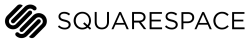On This Page: [hide]
WordPress is the number one CMS system in the world in terms of popularity and usage. It has millions of users and a great variety of different plugins, themes, and widgets that come in handy. Those additions and tools can help you to build almost any type of website. You can learn more in the WordPress User Statistics 2022 article. However, building a WordPress website requires a decent knowledge and understanding of how the Internet works.
Managing and customizing a WordPress site or creating a WordPress blog also could require knowledge and skills in coding, SEO, HTML, and CSS. For additional functionalities that are not available within WP plugins, you have to know some PHP or JavaScript. Many platforms which are WordPress Alternatives can be used to build an amazing website more easily and straightforward than ever.
Seven WordPress Alternatives to Build Your Website
Shopify
Shopify provides a wide range of features very similar to the WooCommerce plugin for WordPress, but it is much easier to set up and manage. Shopify is the go-to WordPress alternative to use for creating a website for shopping and online business for selling products.
Shopify offers a decent range of free templates, and most importantly, it is a solution that you can help grow. It is effortless to add or edit products. Similar to Wix and WordPress, Shopify also has its own Shopify Store for which you can learn more about from our Shopify Guide on How to Make a Website with Shopify. This enables you to add extra functionalities like integration with your favorite Facebook internet marketing, for example.
- Shopify’s price is starting from $29 per month for the basic plan, plus additional transaction fees unless you use Shopify payments, but it is a very solid WooCommerce alternative.
- The Shopify plan costs $79 per month, and it is everything you need for growing a business. If this is not enough – their next offer is the Advanced Shopify plan, which is suitable for advanced business opportunities, and it offers every feature that you might need.
Wix
Wix is currently one of the most popular website builders worldwide, and there are lots of reasons for it. Wix offers more than 800 professionally designed templates that you can use and fully customize. The Wix editor is extremely flexible and lets you find your favorite design in every little detail.
Wix has an app market that looks like WordPress’s plugins page, and with it, you can easily add extra functionality like an e-commerce store, or a fully-featured event planning tool.
Learn How to Build a Website with Wix by reading our dedicated post.
The only thing we would not recommend using Wix for is big websites that hold more than 30-40 individual pages. Managing them with Wix can be a difficult task.
Wix is free, at least its basic version. The paid plans can give your website a professional touch, and they allow you to use different domains. The Combo plan is suitable for small sites, and it costs $11 per month and offers 2 GB bandwidth, 3 GB storage, free domain, and no ads.
If you need an E-commerce store that will grow, you better choose some of their Business and eCommerce Plans, which are costly, but get you the functionality of accepting online payments.
In case, later on, you do not like Wix as a platform, you can return to WordPress by following our guide on How to Migrate from Wix to WordPress or try some of the other WordPress Alternatives listed below.
Webnode
Another one of the available WordPress alternatives is Webnode. They offer multilingual websites, while you need external plugins to achieve that in WordPress.
If you want to make a multilingual website with Webnode, all you have to do is to go to Languages and click Add new language.
It is very easy to manage.
The blogging tool is much more limited than the WordPress blog tool, but if it does not bother you, Webnode could be a good solution for you.
While both Wix and Webnode also have built-in features for E-commerce, such as E-commerce Tracking, what they offer is not comparable to Shopify.
Webnode offers four different plans – Limited, Mini, Standard, and Profi, but their prices are calculated depending on country and region.
The Limited plan offers 1 GB bandwidth, 200 MB storage, and last 30 days. It provides a form builder and is the best choice for fast advertising campaigns. The other plans are more suitable for bigger websites, especially the standard and the Profi plan.
The Mini plan offers 1 GB of storage, 3 GB Bandwidth, statistics, form builder, video backgrounds, and premium support. This plan is more suitable for websites like a portfolio website or another website with 3-6 pages with images and information.
The Standard plans have 3 GB of storage, 10 GB Bandwidth and are more suitable for more standard websites with more pages.
The Profi plan is the most expensive one and also the one that provides the most resources: 7 GB of storage space, unlimited Bandwidth, eCommerce option, video backgrounds, and 100 e-mail accounts.
Jimdo: The AI Builder
Jimdo is another excellent choice. It is used by more than 20 million websites, offering a free plan that you can try out.
If you go for their premium plans, you will be able to use not only their web editor but also their simple online store, content, and images.
Still, if you are a fan of WordPress Posts and Pages, you might find yourself a little bit disappointed by the templates offered by Jimdo because they are less customizable and flexible than those of WordPress. Still, it can be a useful variant when exploring WordPress alternatives.
Jimdo offers four plans – and the first one is free of charge, labeled as the Play plan. Each of these plans includes a free domain for the first year, SSL, and Support.
The Play, Start and Grow plans have 500 MB, 5 GB and 15 GB of storage space, respectively, while the Unlimited plan has unlimited storage space included.
The Bandwidth is 2 GB, 10 GB, and 20 GB, respectively for the listed plans, the last being Unlimited and living up to its name.
Squarespace
Squarespace is a very popular website builder, especially among bloggers, photographers, artists, musicians, and other creative people.
Anyone who wants can run a small to medium website or an Online store on Squarespace’s servers.
Building and editing a website on Squarespace is straightforward, and it is similar to creating a presentation. You can edit every element by simply selecting an area and clicking on edit. To change a text, just click on the text and start typing. It is really easy to edit and build with it.
There are small bubbles that appear on the front page of the website, and if you click on them you have a wide choice of elements – images, video and audio, contact forms, store products, social blocks.
Squarespace is a great choice but has its disadvantages.
With Squarespace, you cannot edit your page titles and meta descriptions. This information is very important for the search engines, and you might experience difficulties in raking upper in their lists.
Another thing that is not included in Squarespace’s plans is multilingual integration and deeper navigation. You can have 2 levels of navigation at the most.
Squarespace offers four different plans. All of them include a free custom domain, SSL, unlimited bandwidth and storage, 24/7 Support, they are SEO friendly, and they offer all of their templates to their customers.
- Personal Plan – $16 per month
- Business – $23 per month
- Basic Commerce – $27 per month
- Advanced Commerce – $49 per month
If you are going to build a personal website or a small blog, you should know the common mistakes when building a site. You can go for the Personal plan. On the other hand, if you want to start a business website you better choose their second plan – the business one, and for big eCommerce, we suggest going for the Basic or Advanced Commerce plans.
The personal plan lacks some of the features that are included in the more expensive plans, such as Complete customization with JS or CSS3 for Responsive Site-Building, advanced analysis, premium integrations and blocks, professional email from Google.
Also, if you want to upgrade or downgrade your plan, you can easily do it.
Joomla
Joomla is another very good WordPress alternative. It is a fully customizable content management system used by millions of businesses, organizations, and individuals all over the world. It has over 2 millions downloads and multiple awards for the Best CMS.
Just like vital WordPress Plugins, Joomla offers over 10,000 different extensions for any website. Setting up a multilingual website doesn’t require any special skills with Joomla, as it provides more than 75 different language packs.
Joomla has powerful built-in SEO tools, just like the SEO Tools for WordPress, so that everyone can find your website. It is very safe and well protected.
Yet, you might find Joomla a bit more complicated than WordPress or some of the other website builders that we mentioned above.
Joomla offers great support, many videos, and documentation, and finding a solution to any problem will be an easy job.
Similar to WordPress, Joomla is open-source software, and it is free to use, download, and upgrade. If you have a little bit of knowledge of the web – don’t hesitate to give it a try.
We at HTH.guide have written a post about How to Create a Website on Joomla that you should get yourself familiar with and build the best website possible.
Jekyll
Jekyll is among the most well known static site generators used by web developers worldwide. It is a simple and elegant way to create all types of sites, and especially blogs resulting in fast sites that can be hosted practically on any web host. It does not require any dynamic code execution or databases.
One of the most powerful aspects of Jekyll is that it can run on even the most basic web servers. It works by running a local engine on computers that have the Ruby environment installed. Practically any computer system and even mobile devices can be used to run the Jekyll script.
Through an easy-to-use layout engine and configuration files, Jekyll will output standard HTML pages that only need to be uploaded to the web server. Even the most simple file transfer methods will work just fine – Logging in with FTP, SSH, and web panels.
Jekyll created web pages are preferred by many as they are out-of-the-box easily crawled by a search engine. As a result, when compared with standard HTML pages they are much more likely to rank higher when searched for.
You should learn How to Create a Website with Jekyll from our article and develop that site the way you want.
Conclusion on WordPress Alternatives for Building a Site
Our final advice for you is to take your time and make a good plan for your website as well as a well-thought online business strategy. Then make your platform choice according to all of the pros and cons that we mentioned in the article.