On This Page: [hide]
Google has recently presented a new WordPress plugin called Web Stories for WordPress. Web Stories enables content publishers to present their news, reports, and articles in a mobile-focused format that includes visual narratives, engaging animations, and tappable interactions. The plugin appears to be an innovative form of the Accelerated Mobile Pages (AMP) format.
With Web Stories WordPress plugin, the giant company Google helps bloggers, publishers, and brands to produce stories as easily as possible. From a technical perspective, users do not need to have advanced skills to implement this type of content format for their website. The plugin is operating in beta version for now but its final version is expected to be released later this summer, 2020.
Google Web Stories WordPress Plugin – What is It?
According to the SEO specialist, Roger Montti,
“Google Web Stories is a new way to get more traffic.”
The plugin is a convenient option for combining multiple elements to report a story in an interactive and visually appealing way. It enables publishers to present their news and information as visually rich, tap-through stories. The stories are not confined to a specific platform which makes their sharing and embedding quite a convenient process.
Actually, Web Stories WordPress Plugin is really a new way for website publishers to obtain more traffic and improve some of their SEO metrics including bounce rate, link building, and average session duration. All these metrics can be tracked with the Google Analytics tool after a Google Analytics for AMP setup process.
What’s more, is that the Google Web Stories WordPress plugin is supported by Google Ad Manager and Google DV360 (Beta) which means that advertisers/publishers can invite users to sponsored web pages directly through the stories. The good here is that a story can feature-rich and flexible design that is a complex of images, videos and animations. Such a design may appear to be a highly efficient way for publishers to monetize/advertise their content.
Also read: WordPress Speed Optimization Plugins — What Are They And How Do They Work
Tips on How to Create an Appealing Web Story with Web Sotires Plugin
Google Web Stories is a content publishing format that targets people whose attention is divided between different activities. People who belong to the target audience of this content format for mobile devices are people who are having lunch, traveling to work, waiting for their coffee, or attending some kind of event. That’s why stories should be presenting key points only. At the same time, the stories should be catchy and perspicuous.
That’s why Google has some specific recommendations for the creation of a satisfying and snackable story. When creating a story in the Web Stories plugin you should first choose a cover page with a high-quality image as well as a catchy title. It is good to use full screen, portrait images with good resolution (828 x 1,792) rather than landscape cropped photos.
When it comes to text it is good to keep it below 10 words per page. The recommended font size is 24 but if it is not readable you can make it larger than that. When the image and the text on it match colors, make sure to highlight the text with a contrast color so that people can read it with ease. In cases when you want to reveal more about something to people, try to keep the text length under 200 characters per page.
Since videos became a highly engaging format, you should definitely think about including as many as possible in your Web Story. Videos that are less than 15 seconds are considered as very suitable. For longer videos, you can break them up into smaller chunks and publish them in a few different story tabs. Again make sure to use portrait mode. If there is a speaker or a voice-over that complements the visual part, then add captions at the bottom.
Attachments are the next key element. They enable you to provide people a way to dig deeper and learn more about the story topic. For a favorable outcome, it is recommended to add attachments to stories with long blocks of text. When the stories contain highlight videos, you can include the full video as an attachment. The current version of the plugin is missing features like animation and page attachment support but the final version will contain these two features.
What We Like About Web Stories WordPress Plugin
Google Web Stories is open source and free.
Publishers can gain more traffic through the Web Story format.
Publishers can monetize Web Stories with affiliate links.
Rich and flexible design.
What Is Missing
The plugin is in beta and may have some bugs in it.
The current version of the plugin is missing some features.
You may also like: 6 Vital WordPress Plugins Every Blog Website Must Have








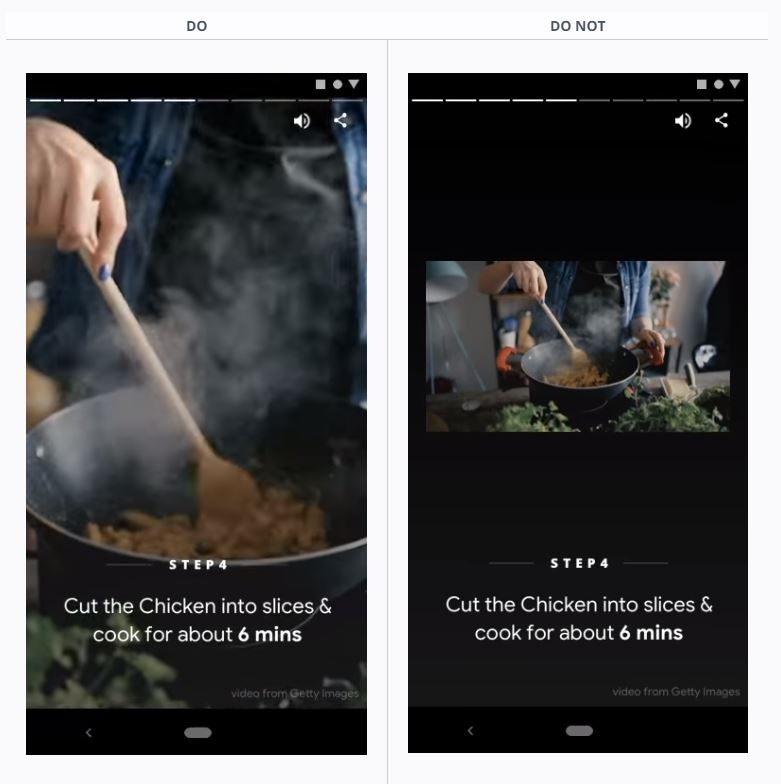

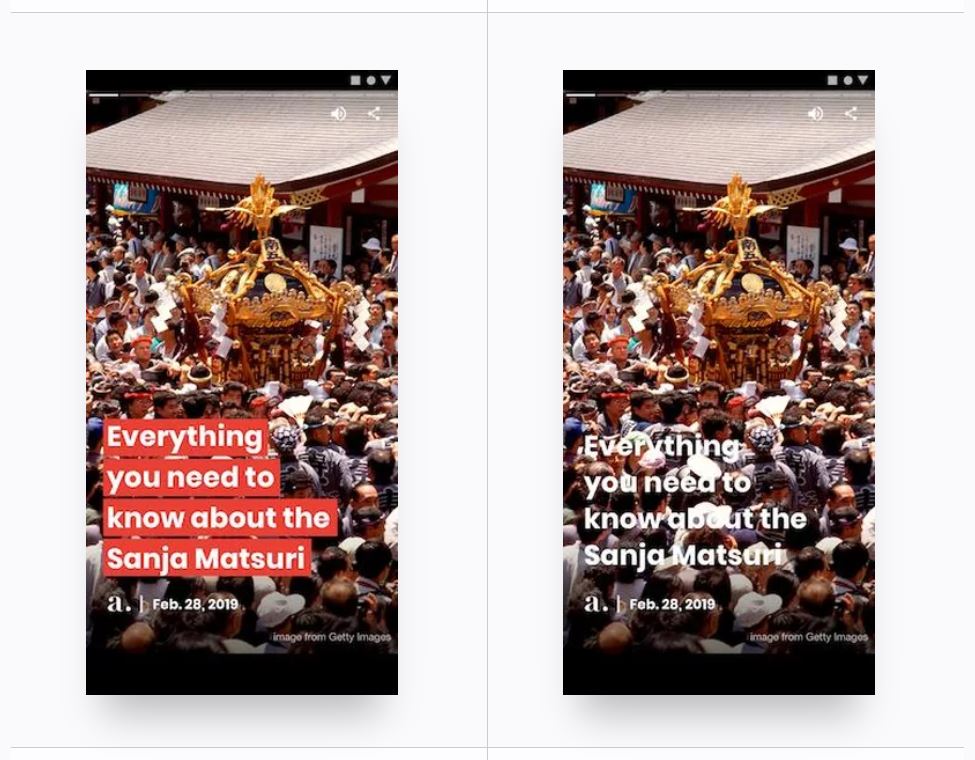
Just started using it. Its not bad out from the box but has some initial flaws. Its not really working well with my template which is 100% amp prepared. There is no way to return to the home page except by browser return and I cant input any SEO data.
Apart from that the process was smooth and painless without a steep learning curve is you use the provided templates to begin with.
Thanks for your article by the way.
Hi Graeme,
Thanks for sharing your experience with us. Google should address the flaws you described. We will keep you posted on any updates regarding the Google Web Stories plugin :)
Stay tuned,
HTH’s Team